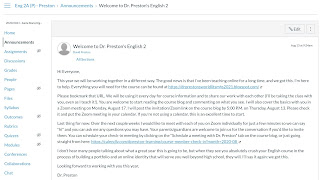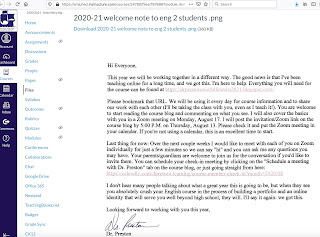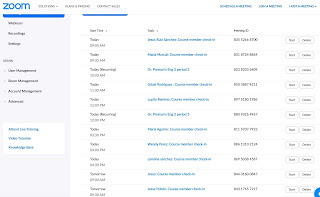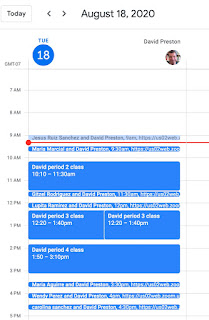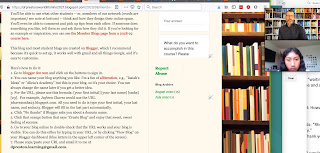In a normal school year, just finding the right room at the right time on the first day can be a challenge for students. This year, the pandemic and virtual learning compel us to empathize and anticipate students’ needs during an experience that will be new and confusing at best.
To ensure that students have the information they need, and avoid putting them on the spot by forcing them to ask questions in crowded Zoom meetings or guess whether I was available during office hours, I created a way for them to have individual conversations with me.
First, to create some continuity for students looking for course information on Canvas (the LMS my school district is using), I posted an announcement message:
In the announcement the links are live (i.e., clicking on them takes the student directly to the course blog and my calendar). However, Canvas requires a module in order to publish the course and make it viewable to students and parents, so I also created a module version:
The links in the module are static. They still point students to the course blog, which has everything they need for the course, and directly to my calendar, which they can also find on the course blog by clicking on the “Schedule a meeting with Dr. Preston” page:
Clicking that link takes students to Calendly, where they can book a 15-minute one-on-one appointment with me.
Calendly is integrated with my Zoom account, so that when students book an appointment date/time it automatically creates a Zoom meeting:
Calendly is also integrated with my Google calendar, so it blocks time for other appointments and avoids schedule conflict. For example, in both the Zoom image above and the calendar image below, you can see the students’ meetings are booked around classes:
The result is a personalized learning experience that establishes rapport and helps the student begin the course with confidence: