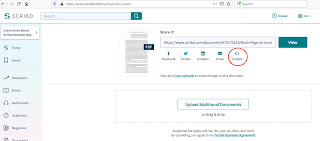I work with many students and teachers who are navigating online learning environments, and one common question is how to preserve the act of writing on paper. Studies have suggested that the act of writing activates regions of our brain that are associated with skill and creativity. The act of handwriting confers specific benefits, including meditative qualities that slow us down and help us learn.
Here is a strategy for encouraging students to write on paper and publish online.
_____________________
If you prefer writing on paper, instead of typing, you can still create a professional-looking, easy-to-read image online.
Often, when people post about a physical artifact, they just take a picture and embed it:
That’s OK, but even though I chose a professionally printed page as an example, the size and resolution can make it difficult to see, especially if you’re looking at it on a mobile device. This becomes even more challenging when we’re talking about handwriting on a page.
Here is the same page of text, after it’s been scanned:
The image is really clean. There are no shadows or visual artifacts, like wavy pages or ink coming through from the other side of the page. You can click on the four arrows at bottom right to enlarge the image to full screen.
Here’s how you can create, embed, and publish a scanned image, for free, in ten easy steps.
1. Click HERE to download Scannable (which is now part of Evernote) onto your phone or tablet. You can also find Scannable in the app store on your phone or tablet:
2. Open the app and use it to select the text that you want to scan:
3. Save the image as a file on your device, or email it to a computer where you can save it:
4. Open your internet browser and go to https://www.scribd.com/
5. When you get to the home page, click upload (in the upper right part of the screen):
6. Select the document you want to upload from your device.
7. Type a brief description of your document and click DONE.
8. Now you can share the document in several ways. To post it on your blog or website, select EMBED.
9. Copy the embed code.
10. Open your Blogger dashboard, create a New Post, and paste the embed code in HTML format. Click PUBLISH and you’re all done.